Can you run Smartform on the Raspberry Pi?
By bw_admin on Monday, November 2nd, 2020(Guest post by Mike Houghton, Betwise developer)
As part of the new Smartform beta process, we have recently been playing with the Raspberry Pi 4, a tiny Linux computer that we suspect needs little introduction but which has taken great strides in the last year or so.
If you have until now been unaware of the Raspberry Pi, well, what is it?
It’s best described as a Linux computer running on a mobile phone processor that is the emotional descendant of the classic BBC Micro. It emerged from an educational computing project to produce a small, very cheap Linux computer for the education market, suitable for tinkering with electronics and robotics, and to provide young programmers with the kind of open-ended computing experience that its founders remembered from the 1980s and believed was missing in the world of games consoles.
Over the years it has appeared in several form factors, including an absolutely tiny, keyfob-sized computer that was given away as a freebie stuck to the front cover of a magazine!
The most recent product — today’s brand new Raspberry Pi 400 — is perhaps the most loudly reminiscent of those 1980s computers. It’s a very powerful little computer, hidden in a neat little keyboard, for less than £100, that can plug into a modern television.
Despite their low cost, these aren’t particularly underpowered computers — within certain limits. The Raspberry Pi 4 is a 64 bit machine equipped with an ARM processor and up to 8GB of RAM.
So, can it run Smartform?
Yes!
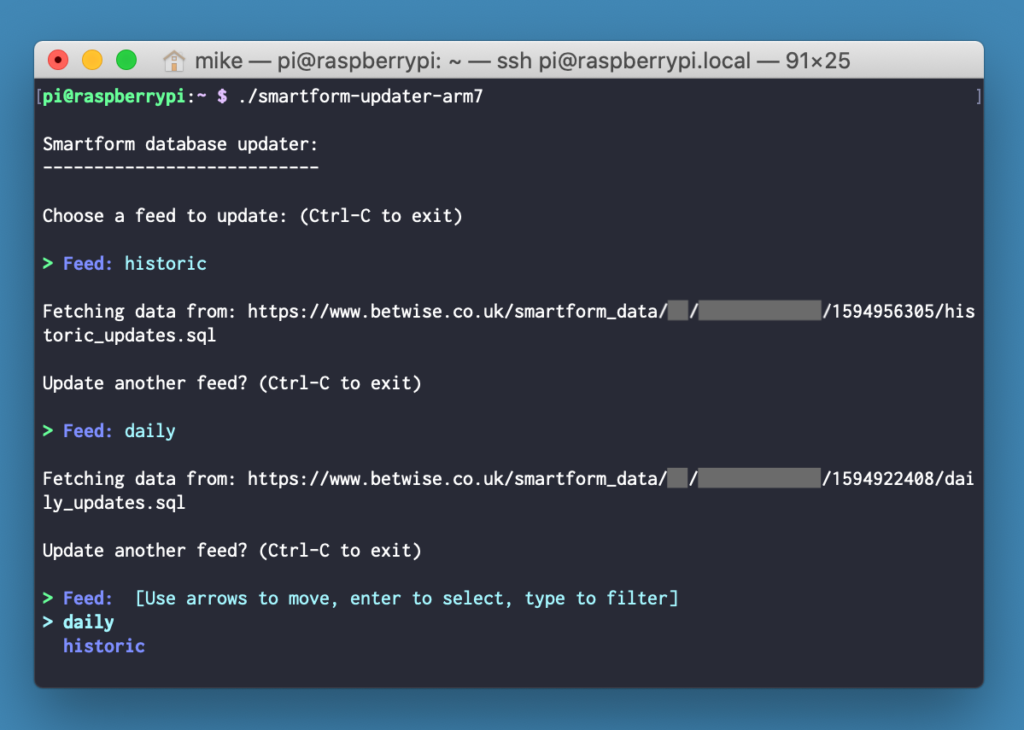
We have experimented with the Raspberry Pi 2 and Pi 3 over the years and found those machines rather less satisfactory for giant databases. Of course, since it’s a petite Linux machine, the MySQL and shell-scripts approach of our Linux product has always worked, if you’ve been prepared to put up with a lot of fiddling and a not particularly quick response.
In 2020, we think the Pi 4 is fast and capable enough that we’re offering some early support for it.
Is it actually fast?
Ye–eees.
The 8GB ram Pi 4 is broadly comparable in CPU performance terms to Amazon’s a1.large EC2 instance. No slouch.
There’s a big caveat here, though. As a tiny little computer sold for a tiny little price, the storage is tiny little memory cards: Micro SD. The kind you use in mobile phones.
SD and Micro SD cards are very fast for reading in a sequential fashion — no problem for a HD movie — but they are very slow for random-access reads and writes, so loading a database with huge number of INSERT statements isn’t fast.
But once your database is loaded, SD read speeds with good modern cards (we’ve had good results with SanDisk Ultra micro SD) are not so bad for tinkering. Just not fast enough to use as your main analytics tool.
For much faster disk performance, the Pi 4 and Pi 400 are the first machines to offer USB3, so external disks can be quick — and while the Pi normally boots from the MicroSD card, you can set them up to boot from a USB 3 drive.
We have had good results with a UASP caddy with an SSD drive inside. Here’s a great video from Jeff Geerling to explain:
At this point, you could have an 8GB RAM, 64-bit, SSD-equipped computer for not much more than £100 that can be set up to run quietly in a corner and do your Smartform tasks for you on a schedule.
Then you can connect to it over WiFi from your database tools, or plug a monitor, keyboard and mouse in and use it as a dedicated mini desktop.
What is different to an ordinary Linux PC?
Not all that much, actually, aside from the SD card aspect. And the price.
The key difference is that the Raspberry Pi has an ARM processor (which is why it is cheap), instead of an Intel processor.
So you might be compiling a few things yourself, perhaps, and we have our own Raspberry Pi builds of our new Smartform updater.
Why use this rather than a PC?
Apart from having to share disk space with the family’s FPS game collection? We like the idea of Smartform as an appliance, of course; Smartform in a tiny box.
More generally we think an interesting thing about the Pi 4 is the possibility to inexpensively dedicate a machine to a single task such as machine learning (the Pi 4 has a GPU).
Also the potential to use more than one of them in a small cluster. The Pi 4 supports gigabit ethernet, so it is not too tricky to imagine adding more computing power by distributing tasks over multiple machines.
So how do I get started?
You can set up your Raspberry Pi either by following the instructions that come with your Pi, or on their website.
Installing Smartform is mostly the same as installing it for Linux, except for the different updater binary. You can get the updater binary and read a little bit more here.
What does the future hold for Smartform on the Pi?
I think we’re not sure yet.
For my own perspective, I’m looking forward to a time when a Pi 4 installation is my reference implementation for the loader and the code.
Also I am particularly interested in the possibility of making an installer that can configure a turnkey appliance Smartform setup on a Pi without any user interaction at all; we know it can be a little fiddly to get Smartform going, so it would be great to have this sort of tool.
That appliance setup could be used as the basis of an off-the-shelf betting robot or machine learning project.
(Plus, using the new historic_runners_insights table in Smartform you can implement simple systems in pure SQL, no need to delve into machine learning unless you want to — Colin)
What would you want to try?

Fantastic – I’ve got Smartform working on a Pi4 8gb with an USB SSD. Speed (for reads) is comparable to a MacMini with a “Fusion” drive (HD with small SSD cache). The updater works fine too. I’ve used Ubuntu (whihc has a MySQL Community Edition) but Raspbian (which doesn’t have an official MySQL – hence MariaDB) might have been simpler. Great to see this.